IDE HARD DRIVE WITH TECHNOLOGY:
Most hard drives in personal computers are tecnoilogia IDE (Integrated Drive Electronics), which comes in the controller cards and all motherboards (motherboard) of equipment new. The latter automatically recognized (autodetect) hard drives to be put to a size of 2.1 gigabytes.
technology IDE hard disks, has been improved and is known as Enhaced IDE (EIDE), allowing higher data transfer in less time. Some manufacturers call it Fast ATA-2. These hard drives are faster and more storage capacity than a gigabyte. A megabyte (MB) is approximately a million characters and a gigabyte (GB) has about a thousand megabytes. Bring new equipment as a standard 1.2-gigabyte hard drives.

If your computer is new, the motherboard allows you to place up to four hard drives. The first hard disk is known as primary master, the second as the primary slave, secondary master as the third and fourth as secondary slave.
The difference between master and slave is done through a small metal bridge (jumper) placed in a connector of two ducklings that each hard drive. In the upper surface of a table with the picture how to bridge master, slave or master with slave present.
The difference between master and slave is done through a small metal bridge (jumper) placed in a connector of two ducklings that each hard drive. In the upper surface of a table with the picture how to bridge master, slave or master with slave present.

SATA HARD DRIVES WITH TECHNOLOGY
updated on 19/12/2007.
Serial ATA is the new standard for connecting hard drives. Until relatively recently, in the consumer market was using the IDE port on the ATA standard (also called Pararell ATA), of which there are varieties to 133MBytes/seg theorists. This type of connection is a flat strip (40 or 80 threads, depending ATA specifications) to which you can connect up to two hard drives (or optical drives).
Serial ATA, the new technology is fully compatible with the previous, so no compatibility issues with operating systems. In fact you can find converters to the old format, since not only is a change in the format of the connectors, but also in the port type (as an IDE port works as a parallel port, SATA is a type Serial port).
ADVANTAGES
* As there are speed advantages, as the new interface starts working 150MBytes/seg (133 maximum on ATA), currently being usual SATA2 type, with a transfer rate 300MBytes/seg.
* Another great improvement over the previous system (in my opinion) is the type of wiring used, much thinner than the previous aerodynamic allowing these cables, being much thinner, facilitating airflow inside the box, reducing the warming of our team.
* Another advantage of this type of port is that it allows up to 1 meter cable length (less than half a meter on the connections ATA).
* Regarding the power cable is also different from the original ATA disks, and strains of work are lower, with less power consumption.
* Also it is not necessary to own Master / Slave traditional, since SATA drives connect a per port, indicating the Setup which is the only SATA which should be directed first to the boot order (Boot SEQUENCE .)
we see in the SATA drives a set of jumpers. These are to set a record as SATA1 SATA2, in the case of the motherboard is not compatible with the standard SATA2.
Although the plates and allow the connection of these devices, when installing the operating system must take into account a small detail, it is possible that full deployment of the type found a message is not no drive installed and therefore can not install the operating system
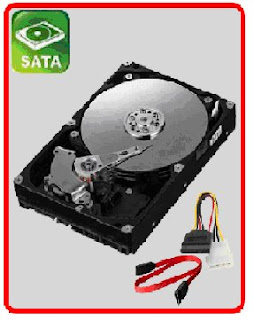
Rotation Speed \u200b\u200b(RPM)
is the speed at which the disk spins, more precisely, the speed of the rotating / disk platter, which is where you store magnetic data. The rule is: the higher the rotation speed, the higher the data transfer, but also more noise and the greater the heat generated by the hard disk. Is measured in number revolutions per minute (RPM). You should not buy an IDE hard disk less than 5400rpm (already 7200RPM IDE drives) unless you give it to a very good price, not a SCSI disk under 7200RPM (there's 10.000RPM). A speed of 5400RPM allow a transfer between 10MB and 16MB per second with data that is on the outside of the cylinder or plate, somewhat less in the interior.
 RECOMMENDATIONS TO PURCHASE A HARD
RECOMMENDATIONS TO PURCHASE A HARD • TO A NORMAL USER
* 4.5 GB minimum * 5400RPM
* 10ms access time
*
128KB Buffer * Ultra DMA Mode-33
• TO A USER OF PERFORMANCE
* 6.5 GB minimum
* 7200RPM * Time 8ms
access *
512KB Buffer * Ultra DMA Mode-33 or SCSI
° for server or graphics workstations
* 6.5 GB minimum to
* 7200RPM * 10.000rpm
8ms access time
* 1MB Buffer Mode
* ULTRA-SCSI or SCSI ULTRA-WIDE






